Deducting Value / Changing the Balance of a Laundry Card
On Value Adding Centers (VACs) equipped with a touch screen, you can use a Management Card to access the Change Balance operation directly at the VAC Kiosk.
You can use the Change Balance feature to adjust the balance of a user's Laundry Card.

Note: This feature is only available on VACs that use a 2nd Generation "VAC4" control board
(this will be a VAC control board that is black in colour)
1st Generation "VAC3" control boards (green/blue in colour) do not have this functionality:
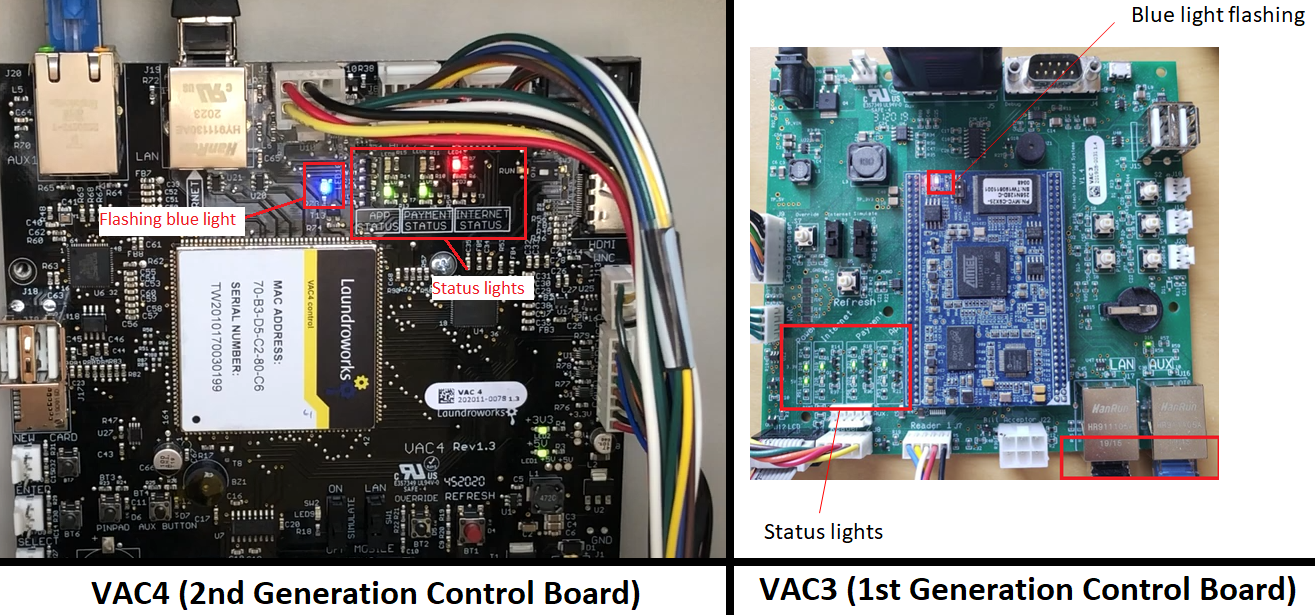
Deducting Value from a Laundry Card
You will need the following, in order to complete a Change Balance operation:
- A VAC kiosk equipped with a touch screen
- The physical user's Laundry Card that you want to change the balance of
Step 1:
Place your Management card into the VAC card holder
and enter the full access PIN for that management card:
Step 2:
Select the Add/Change Balance option from the Management screen:
Depending on your VAC's software version
this option may be labelled as Balance and Usage:

Note: If you've used the Limited Access PIN, instead of the Full Access PIN, you will NOT see the Add/Change Balance option.
If you are using the Full Access PIN, and you still do not see the Balance and Usage option, contact our technical support team
Step 3:
The VAC will ask you to remove the management card, and replace it with the user's Laundry Card, that you want to change the balance of:
Step 4:
Once the system detects the user's Laundry Card, it will display the User Card Management screen.
Select the Change Balance option from this screen:
Step 5:
On the following screen, enter the correct balance for this laundry card, then click the Change Balance button:
Once you've clicked the Change Balance button, the system will update the balance of this card, display a message saying "Balance Changed!", and then it will return to the same change balance screen, but you will see that the Balance field will now be showing the updated balance of this card:
From here, you can simply remove the user's Laundry Card to return the VAC to it's home/idle screen.
Adding Value to a Laundry Card
You can also add value to a laundry card using the Change Balance operation (you would just change the balance to a higher amount)
but there is also a dedicated Add Value operation we recommend using instead:
There is no difference between using the Change Balance operation, or the Add Value operation, when adding value to a laundry card
but only the Change Balance operation can be used if you need to remove value from a laundry card.
Unlike with removing value from a laundry card, it is possible to make a load value request to add value to a laundry card that you do not physically have with you.
For information on how to add value to a laundry card remotely
review our article: Adding Value and Loading Cards
Related Articles
Customer Paid Money, But No Value Was Added To Their Laundry Card
This article discusses what to check for if you have a customer who is claiming that a VAC took their money, but did not add the value to their laundry card. Confirming the Customers Complaint: If you suspect a VAC took money, but did not add that ...Card Report
This feature allows you to find all Laundry Cards, or Mobile Accounts, associated with your location, that are currently active. You'll find this report in the last line of the Reports tab, on the right hand side of the Portal as shown below, circled ...The Card Tracker
This article discusses the different functions of the Laundro Portal's Card Tracker Searching For A Card: Clicking on Card Tracker will bring you to the Card Tracker page where you are able to see information associated with a specific laundry card, ...Frequently Asked Questions (FAQ)
1) How do I order more laundry cards? New laundry card orders are made through your dealer. If your dealer requires your Card-ID, this will usually be found on the back-side, in the lower right corner: Contact our support team if you do not know who ...Adding Value and Loading Cards
As the operator, you can add value to a laundry card balance in one of two ways: 1) Using the web Portal 2) Directly at the Value Add Center with a Touch screen Using the Portal You can add funds to the laundry card balance (or mobile account ...