Electrolux: Compass Pro dryers
Electrolux Compass Pro Dryer
Parts
- Cable harness (02-06-51 or 02-06-51B)
(photo above if of the newest version of the harness with plug-and-play board edge connectors)
Installation
- Before proceeding, you should assign numbers to each of the machines in the laundry room/building. It is highly recommended that you place number labels on each washer and dryer machine.
- Set the machine type and number using the DIP switch on the reader circuit board:
See DIP switch settings page to understand how to configure DIP switch positions to set the machine type (washer or dryer) and number. - Turn machine power OFF!
- Remove the coin drop if present
Latest generation harness
If you have the latest generation harness, 02-06-51B, simply plug the connectors to the edge of the green coin board inside the dryer, removing any existing screw terminal connectors that might be present:
(photo)
Ensure that the red/blue wire connector plugs into the DC Out terminal. The single white wire coin connector should connect to Coin1 terminal (or to Coin2 terminal if this is a coin+card installation)
Older generation harness
The older generation harness, 02-06-51, has three bare wires labeled as GND(COM), 9V, and Coin. There are two variants of coin board: with screw terminals and without screw terminals.
In either variant, the connections between the harness and the coin board should be as follows:
RED wire <---> 9V
BLUE wire <---> GND (ground)
WHITE wire <----> Coin1 (or Coin2 for Hybrid installs)
Variant 1: Boards with screw terminals
Use the connectors with screw terminal to make the connections as per below. In some cases the dryer may not have the connector shown on the left, and instead have the 2-pin connector that fits all the way on the right side of the board. This 2-pin connector has the same 9V and GND, so you can use as another option for power.
Variant 2: Boards without screw terminals
You will have to splice the three wires to the existing cable harness as shown:
The result should look like this:

Note: For Hybrid (Coin + Card) Installs
For hybrid installs the coin drop will already be using the Coin1 input;
so you'll want to connect our card reader to the Coin2 input instead
For hybrid installs the coin drop will already be using the Coin1 input;
so you'll want to connect our card reader to the Coin2 input instead
6. Mount the reader to the where the coin-drop would normally attached.

Left side and right side mounting plates are different.
7. Activate the card reader using this location's Activation Card:
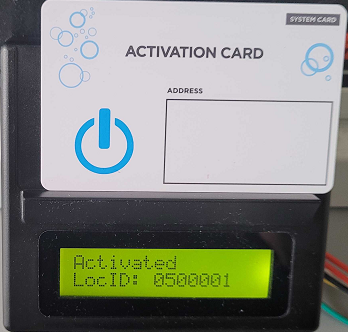
Vend Pricing
Set pricing of the card reader via the Laundro Portal. Set the Cycle time duration on the machine itself.
The price that the card reader is set to, is the price that customers will be charged when starting the dryers.
However, changing the price of the card reader will NOT change the price displayed on the dryer itself.
You will need to change the price that the dryer displays, by adjusting the vend price settings, on the dryer itself, using the dryers programming menus.
The actual dry time that the dryer will add, is control by the cycle time settings programmed through the dryer's programming menu (NOT the card reader/Laundro Portal).
Whatever time you set on the dryers, you'll want to ensure that the simulated dry time setting on the card reader is configured so that it matches the actual dry time you've set on the machine itself.
Below is a screenshot showing the card reader's settings.
The Time Unit Cost setting dictates how much the reader will charge to a laundry card
The Time Unit (mins) setting is the simulated time that the reader uses to knows when it should display that the machine is in use:
The reader sends exactly one pulse on the Coin input every time a card is tapped;
So on the machine side, you MUST set the coin value of the machine to match the vend price of the machine, so the machine starts from the one pulse the card reader sends.
Troubleshooting
Below are problems commonly encountered during installation of readers on these machines specifically. For more general reader troubleshooting, see Reader Support Process
| Issue | Explanation and resolution |
| Dryer can be started for Free - without a card being placed on the reader | The dryer control is in Free Mode. Adjust the settings inside the dryer control |
| Reader takes money from the card, says "Time Added" but no actual time is added to the machine. | After the reader takes money, check the vend price on the machines control board. IF the vend price shown on the machine changes (goes down by some amount, usually $0.25): - The dryer is looking for more than one pulse to start. Check settings inside the dryer to ensure it will add time from a single pulse. This is done by setting the Coin1 and Coin2 values to the same amount as (or higher than) the vend price of the machine If this is a Hybrid Coin + Card payment setup, then only change the Coin value for the input that the card reader is connected to (Typically Coin2) IF the vend price shown on the machine does NOT change at all, it could be 1 of 2 issues: 1. Bad connection in pulse/start wires. Ensure that START wire (typically white) is connected according to the above instructions. It must connect to the Coin1 (card-only installs) or Coin2 input (Hybrid installs) 2. Coin1 and Coin2 value is 0 or not configured. Go into service menu ensure these are both set (to 25cents typically) 3. The machine's PRICE ON ALL PROGRAMS setting is most likely set to $0 If this setting is set to $0, the machine may not look for pulses from the reader. Set this setting to the same VEND PRICE value that you set on the machine 3. Dryer needs a reboot. Reset the breaker to reboot the entire dryer |
Related Articles
Electrolux: Compass and Clarus Control washers
This installation article covers Wascomat/Electrolux washers with Compass and Compass Pro controls (the ones with the knob) and the Clarus vibe controls The reader uses serial communication to control the machine, including vend pricing. Parts Reader ...Wascomat/Electrolux Selecta II dryers
This article covers installation of readers on Wascomat or Electrolux dryers with Selecta II controls. The readers for these machines use PULSE control (Coin Drop emulation). Required parts Card Reader Kit (model CR-11-130-04 for stacks, CR-11-230-04 ...Fagor Dryers
This note covers reader installation on Fagor and Domus Dryers . The reader uses pulse control. Parts Reader (with Generic Relay board - ASSY-02-02-11) Cable harness Installation Before proceeding, you should assign numbers to each of the machines in ...Maytag Gen1 Pulse Dryers
This article is applicable to Maytag dryers that use older Gen1 Pulse controls (which are still used in some newer models). Typically these dryers have model numbers MLG3xPD and MLG4xPD. Required parts Reader Cable Harness 12V Power supply Maytag ...Wascomat: Encore Dryers
This installation covers Wascomat Encore Dryers. The reader uses Pulse control. The cable harness and connection is identical to Encore washers. Parts Reader Cable harness Installation Do not mix up readers for washers and readers for dryers. They ...