Maytag: Gen2 Serial
Maytag Gen2 machines are those with "PR" or "PD" in the model number, such as MDE22PRBZW or MFR80PD. The known exceptions are MLG3xPD and MLG4xPD stack dryers, which use Gen1 (non serial) controls. Primus washers also use Gen2 serial controls.
Required parts
-
Reader
-
Cable harness (02-06-38 or 02-06-48)
Cable 02-06-38
Cable 02-06-48

WARNING: The cable harness uses a similar 6-pin connector on both sides.
Ensure to connect the side that says "Reader" to the reader.
This will be the translucent connector. Connect the solid-colored connector the machine. This is shown below.
Do NOT mix up the sides as this can damage the machine!
Installation Steps
Step 1: Turn Machine Power Off
Step 2: Remove coin-drop (for Card Only Installs)
Step 3: Number the reader using the DIP switch
See article: Reader DIP Switch settings
Step 4: Connect the machine side cable to the AA3 connector on the machine control:

Step 5: Connect the reader's connector, mount the reader, and activate it using this location's Activation Card:
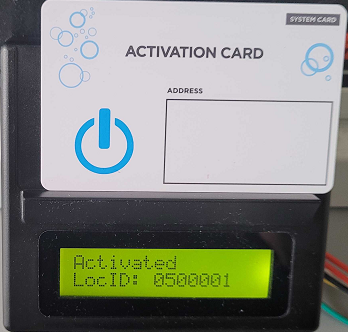
Step 6: Enter Enhanced Debit mode (for Card ONLY installs), or Coin & Card mode (for Hybrid Coin+Card installs) on the machine (MFRxxPD only)
For Card Only Installs:
On most Maytag machines, the machine will automatically detect the serial reader and enter enhanced debit mode when powered up.
However in some cases (MFRxxPD known to be the only one so far), you need to manually switch the machine to Enhanced Debit using the menu

For Hybrid Coin+Card Installs:
Card readers setup for Hybrid installs are NOT using serial communication, so the machine should NOT enter "Enh. Debit" mode automatically.
Instead of switching the machine to "Enh. Debit" mode, you'll instead set the machine's Coin/Debit setting to "Coin & Card"
this will allow both the coin drop, and card reader, to send pulses to the machine to trigger it to start.
However, by default, the machine's Coin Drop is usually connected to the Coin1 input on the machine. Coin1's input is controlled by the "Value of Coin 1" setting, in the machine's programming menu, but the "Value of Coin 1" setting controls how much comes off the vend price, when the machine gets a signal from Coin1 input, as well as the signal it gets from the serial port that the card reader is connected to.
So when our card reader is used in a Hybrid install configuration, the "Value of Coin 1" settings needs to be changed to equal the full vend price of the machine, in order to get the card reader to trigger the machine to start from 1 tap of a laundry card.
So in order to get both the card reader, and Coin Drop, working correctly in a Hybrid configuration, you need to connect the Coin Drop to Coin2's Input, so that you can set the "Value of Coin 2" setting to equal $0.25 so the Coin Drop continues to work as intended;
then you will set the "Value of Coin 1" setting to equal the full vend price of the machine, so that 1 tap of a laundry card satisfies the full vend price, and triggers the machine to start.
However, by default, the machine's Coin Drop is usually connected to the Coin1 input on the machine.
Vend pricing
The reader does not control price; pricing comes from the machine. Multi-vend pricing is supported.
Troubleshooting
Below are problems commonly encountered during installation of readers on these dryers. For more general reader troubleshooting, see Reader Support
Issue
Explanation and resolution
Reader not powering up
Confirm you've connected the cable harness using the correct sides.
Reader says "No Comm with machine"
There's no communication between the reader and the machine.
Ensure you're on Enhanced Debit mode if dealing with an older machine.
On MYR/MYS models, if you're not seeing error code D16 on the washing machine, then it is not on debit (serial) mode.
| Issue |
Explanation and resolution |
|
Reader not powering up |
Confirm you've connected the cable harness using the correct sides. |
| Reader says "No Comm with machine" |
There's no communication between the reader and the machine.
Ensure you're on Enhanced Debit mode if dealing with an older machine.
On MYR/MYS models, if you're not seeing error code D16 on the washing machine, then it is not on debit (serial) mode.
|
Related Articles
Maytag Gen1 Pulse Dryers
This article is applicable to Maytag dryers that use older Gen1 Pulse controls (which are still used in some newer models). Typically these dryers have model numbers MLG3xPD and MLG4xPD. Required parts Reader Cable Harness 12V Power supply Maytag ...Maytag - Mechanical machines
This article is applicable to Maytag machines without electronic controls, such MFR80PCAVS Required parts Reader Cable Harness 12V Power supply High voltage relay Installation Steps Step 1: Turn Machine Power Off Step 2: Remove coin-drop Step 3: ...Continental-Girbau: Washers (Serial)
Continental-Girbau Washers (Serial) This installation note is for Continental-Girbau washers with a COM daughter board (should exist on all washers manufactured 2015 or later) which enables serial communication with the card reader Parts Reader (with ...LG: All serial machines
LG This installation covers LG Washers and Dryers with a serial communication interface. Card-ready and coin-prep models are supported. Parts Reader Cable harness (part #: 02-06-48) Installation Using the machine programming menu, set the cycle ...Alliance - Serial Controls (Non-touch controls)
This article covers installation and troubleshooting of readers for Alliance equipment (Speed-Queen, Huebsch) with serial controls, which includes most modern Alliance equipment. The content covers both small-chassis machines and large multi-load ...