Dexter X-Series (Touch control) - washers and dryers
This article covers installation of readers on Dexter X-series (Touch controls) washers and dryers. The readers use serial communication and supports advanced features like multi-vend pricing, full-cycle dryer pricing, status reporting an more.
Required parts
- Reader CR-02-126-31 (Uses ASSY-02-02-02 board).
- Cable harness part 02-06-112
Installation Steps
Step 1: Turn Machine Power Off
Step 2: Remove coin-box
Step 3: Number the reader using the DIP switch
See Reader DIP Switch settings article for how to set the DIP switches
 Note: For STACK DRYERS specifically!!!
Note: For STACK DRYERS specifically!!!One reader controls both the upper and lower pockets on the same dryer stack.
The number that you set using the DIP switches will correspond to the lower dryer; the upper dryer will then assume the lower dryer's number +1.
Therefore, whenever numbering readers for stack dryers, you need to SKIP A NUMBER.
e.g. if you have 2 Stack Dryers, if the 1st reader is numbered as Dryer #1, then the next reader needs to be numbered as Dryer #3 (NOT #2):
On the 1st Dryer stack, you will number the reader as Dryer #1 using the DIP switches.
(the reader will then display the lower pocket as Dryer #1, and upper pocket as Dryer #2)
Then when numbering the 2nd Dryer stack, you will number the next reader as Dryer #3 using the DIP switches.
(the reader will then display the lower pocket as #3, and the upper pocket as #4)
Step 4: Serial communication connector
Connect the 3-wire connector to the black mating header found behind the touch display.
Example:
Step 5: Power connector
The reader cable harness includes a power connector splitter to share the 12Vdc power with the Dexter board. Simply disconnect the the 2-wire connector from the Dexter board and connect it to the splitter instead. Then connect the 2-wire connector from the harness to the Dexter board.
Step 6: Mount the Reader
1. Remove coin box if present.
2. Install the mounting bracket on the frame of the machine (you will need to detach it from the reader first)
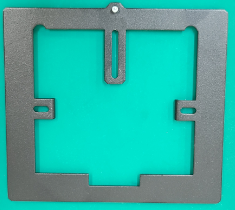

3. Mount reader to the bracket and secure using the dome nut
Mounting on X-series washer/dryers is identical to C-series washers/dryers: C-series installation
Step 7: Activate Reader
Use the provided Activation card to activate the reader:
Setting Vend Prices
At the present time, vend pricing is controlled by the washer/dryer. The easiest way to configure vend pricing is by using https://dexterlive.com software. If you're subscribing to this service, then you can set all pricing on the washer/dryer through the website. Otherwise, create a free DexterLive account and use this software to generate a file that you would load onto a USB 2.0 thumb drive. Then simply insert the drive into the USB port on the washer/dryer to set the pricing to the machine
In addition to setting prices, we recommend that you create Groups (e.g 60lb washers) and put readers into the respective groups as this will allow you to run reports on an entire group.
For more information about setting up reader Groups, please see Vend Prices article
Troubleshooting
Below are problems commonly encountered during installation of readers on X-series Dexter machines. For more general reader troubleshooting, see https://support.laundroworks.com/portal/en/kb/laundroworkshelp/support-process/readers
| Issue | Explanation and resolution |
| Unable to start or pay for washer/dryer OR Issues when trying to add top off time to Dexter X series Dryers | Contact Laundroworks support. It's possible reader firmware is out of date. The reader firmware must be V45.035 or V5.050, or higher You will also need to confirm that the firmware on the Dexter X machine is up to date. Below is a screenshot showing what firmware version needs to be running on the Dexter X machines. You want to ensure your X series machines are running the following firmware version, or higher: |
Related Articles
Dexter: C-series (washers and dryers)
This article covers installation of readers on Dexter C-series washers and dryers. The readers use Serial communication, and support advanced features like multi-vend pricing, full-cycle dryer pricing, Plus Cycle (e.g Prewash, Supercycle). Required ...Dexter A-series washers
This article covers installation of readers on Dexter A-series washers (WCAD or WVCD models). The readers use pulse control. This guide is for the current production reader kits for Dexter A-series. These readers use the Generic Relay (ASSY-02-02-11) ...Electrolux: Compass and Clarus Control washers
This installation article covers Wascomat/Electrolux washers with Compass and Compass Pro controls (the ones with the knob) and the Clarus vibe controls The reader uses serial communication to control the machine, including vend pricing. Parts Reader ...Dexter: Pulse dryers
This note covers reader installations on older Dexter coin-op dryers such as DDAD, DL2X, DDAB, DLC. The reader uses pulse control to send a single pulse to the dryer control, using the coin-drop interface (connector P2). Only one reader per stack is ...Continental-Girbau L-series washers
This installation note covers L-series washers, such as L1125. Pulse control is used. Work in progress Required parts Reader Cable harness 12Vdc power supply High-Voltage sensor box (for sensing machine state/availability) Installation Steps Step 1: ...