Emerald Controls
This article covers installation of readers on Wascomat washers with Emerald controls (like E620 SU655E). The readers use pulse control
Required parts
- Reader (model CR-11-118-04. The board inside the reader must be "Generic Relay")
- Cable harness
- 12V power supply
- Splicers
- Installation Steps
Step 1: Turn Machine Power Off
Step 2: Remove coin-box
Step 3: Number the reader using the DIP switch
Step 4: Signal Connector
The reader simply replaces the coin-drop connection.
On most Emerald control washers you should see a coin board shown below with the X221 (Coin 1) connection slot. Connect the 3-pin signal connector (with white and green wires) to this slot.
There are some models that do not have this board. Instead these models have screw terminals shown below. In this case, connect the green/white wires from the cable harness to pin 1 and pin 3 (polarity does not matter).
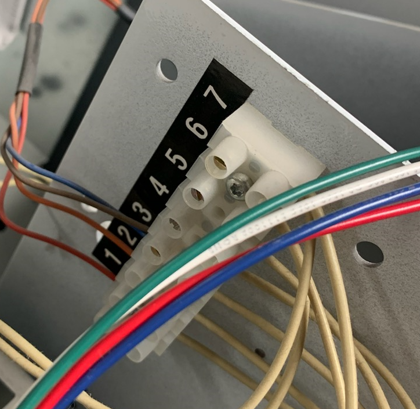 Older Emerald control washers
Older Emerald control washers
Step 5: Power
Connect the DC jack from the cable harness the provided 12V power supply adapter. Connect the 110/220Vac side of the power adapter to a high voltage source (outlet or inside the machine)
Step 6: Mount the Reader
Mount the reader to the coin-drop hole. It should be secured like this (inside view):
Step 7: Activate Reader
Use the provided Activation card to activate the reader:
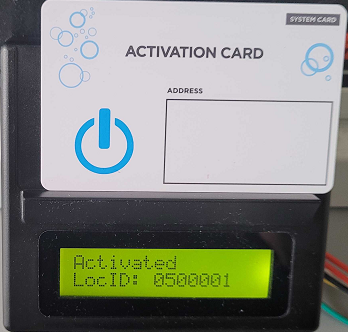
Setting Vend Prices
Set vend prices on the Portal. The reader sends ONE pulse to the machine. Therefore, you will want to set the value of a single pulse meet the vend price set on the machine.
See Vend Prices article.
Troubleshooting
Below are problems commonly encountered during installation of readers on C-series Dexter machines. For more general reader troubleshooting, see Reader Support Process
| Issue | Explanation and resolution |
| Reader taking money but machine not starting | Ensure the machine is configured to start off of one pulse |
Related Articles
Alliance - Serial Controls (Non-touch controls)
This article covers installation and troubleshooting of readers for Alliance equipment (Speed-Queen, Huebsch) with serial controls, which includes most modern Alliance equipment. The content covers both small-chassis machines and large multi-load ...Speed-Queen SCxxAC washers (B-micro with A controls)
This installation covers Speed-Queen/Huebsch washers with B-micro with "A" controls. The model number of these machines is SCxxAC or HCxxAC. The reader uses a single pulse control to start the machine. Parts Reader Cable harness Power supply adapter ...Maytag: Gen2 Serial
Maytag Gen2 machines are those with "PR" or "PD" in the model number, such as MDE22PRBZW or MFR80PD. The known exceptions are MLG3xPD and MLG4xPD stack dryers, which use Gen1 (non serial) controls. Primus washers also use Gen2 serial controls. ...ADC: All dryers
This installation article applies to Phase 5 and Phase 7 ADC controls. Parts Card Reader (card reader board MUST be a Generic Relay board - Part #: ASSY-02-02-11) Reader Wiring Harness (Phase 5 cable harness is different from Phase 7 cable harness) ...Continental-Girbau: (Genius) Washers GS
Parts Card Reader Kit (part #: CR-12-151-18) (will have a Continental [Serial] card reader board pre-installed - Part #: ASSY-02-02-12): Card Reader Wiring Harness Installation Number the Card Readers Set the machine type and number using the DIP ...